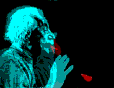Addition 2
... option (formatting option)Effect
You can modify the output of the field f by using one of the special formatting options .Addition 3
... ofmt (output format by field)Effect
Outputs the field with the specified output formats (color, intensity, ready for input, ...).You can use the same output options as for FORMAT . If no specifications are made, the field is output with the standard formats or with the format set by a preceding FORMAT statement.
Example
- DATA F. FORMAT INTENSIFIED OFF INPUT. WRITE F INPUT OFF INVERSE COLOR 3.
Note
The format specifications with WRITE apply only for output of the field f . They modify the currently valid format for this field. This means that, in the above example, the non-highlighted output remains for the field F . When f has been output, the system reverts to the old format.Addition 4
... AS CHECKBOX (output as checkbox)Addition 5
... AS SYMBOL (output as symbol)Addition 6
... AS ICON (output as icon)Addition 7
... AS LINE (output as line)Note
General notes on outputting boxes to listsWhen you output a list, this is sometimes combined with vertical and horizontal lines to form closed boxes:
- Vertical lines are output by the system field SY-VLINE or by a field containing " | " (vertical bar),
- Horizontal lines are output by the system field SY-ULINE or by a field containing only " - " (minus sign),
- Vertical and horizontal lines converge (without gaps).
Index
© SAP AG 1996
|
|